GoGPayslip Portal Guide 2025 – How to Register, Login & Download Your E-Payslip?
Still, waiting in long queues for your Payslip? Get your E-Payslip instantly, as GOG employees can get their payslips online now, eliminating the need for physical visits to HR. The Government of Ghana introduced the digital Payroll system to provide electronic salary slips to employees of the public sector. This system offers a fast, convenient, and paperless solution to get their payslips and details of earnings. The GOGPayslip portal allows public servants to check and download their salary slips. Employees can also handle supplementary Payslips, correct wrongful deductions, access their GRA (Ghana Revenue Authority) and SSF (Social Security Fund) reports, generate mandate forms, and even submit Change of Association requests.

What is GoGEPayslip?
The GoG Payslip (Government of Ghana Payslip) is an electronic payslip system developed by the Controller and Accountant General’s Department (CAGD) for the public sector in Ghana. Employees can securely and timely access their monthly payslips through the GOGPayslip portal without any paperwork. This salary slip portal improved accessibility, transparency and efficiency in public service payroll management.
Requirements for Registration
To be able to use this payroll system you need to register on the GoGEPayslip portal. For registration, you have to fulfill the following requirements:
Step-by-Step Registration Process
Step 1: Go to Official Website
Visit the official Website of your EPayslip by clicking on the link

Step 2: “Dear GOG Staff” Message
On the very first page, you are welcomed by the Government of Ghana with a welcome message. Once you’ve read the “Dear GOG Staff” message, press the ‘’Continue’’ button to start the registration process.

Step 3: Register for E-PaySlip
Now you are on the Login page. Here is the “Register for EPayslip” button below the login section. Click on this button.

Step 4: Registration Form
Here is the registration form to enter your details. To register on the portal, complete the form with your employment details.

Step 5: Employee Number
Enter your unique Employee number in the “Employee number” box.
(Employee number is also known as Payroll number in Ghana, which is issued by the Department or local) Government.Enter your Employee number in the ”Confirm Employee Number” box to confirm it.

Step 6: Password
Create your unique Password (Mix Capital and small letters with Numbers and special letters @, #, /). Enter the same Password in “Confirm Password” box.

Step 7: Registration code
Enter your Registration code (Given by your validator) in the “Registration code” box.

Step 8: Email Address
Enter your personal and valid email address in the ‘’Email Address’’ field.

Step 9: Mobile Number
Enter your valid and personal mobile number in the “Mobile Number” box. You will need this mobile number to get Login details in the future.
Enter the same mobile number again to confirm it. For successful registration, the Country Name with the Mobile Number should be selected as Ghana.

Step 10: Code
A captcha code is shown on your screen, enter this code in the “Enter Code” box. Press the “Next” button to move forward.

Step 11: Confirmation
Check your details carefully and make sure your Name, Staff ID, SSF Number and Mobile number are correct. If all details are correct, click on the “Register” button to continue with the registration.

Step 12: OTP Code
A 4-digit OTP code will be sent to your registered mobile number. Enter this OTP Code in the box to proceed further.

Step 13: Generate Activation Code
Now, you need to generate an Activation code. Enter your mobile number and click on the “Generate Activation Code” button.
Enter this 4-digit OTP code to activate your account.

Congratulations! You successfully registered on your GoGEPayslip portal.
For visual guidelines, you can watch this video:
How to Login GOGPayslip Portal?
After successful registration, Now you can Login to your salary portal by following these easy steps:
Step 1: Visit the Official Portal
To log into the Portal, visit the official Website by clicking on this link: www.gogpayslip.com.

Step 2: Enter Details
Enter your Login details by following the mentioned steps
Employee number: Enter your employee number in the first box.
Password: Enter your Password in the second box. (You have to Enter the same Password you created at the registration time.)
Captcha Code: Captcha code is written on the screen. Enter this code in the relevant box.
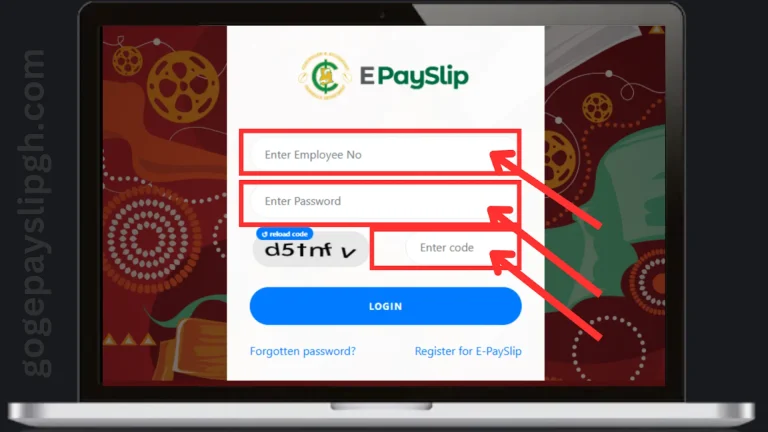
Step 3: Click Login
Now click the “Login” button and log into your Portal.

Step 4: Dashboard
Explore the features of the GoGEpayslip portal and check your employment details on the dashboard.

How to Check and Download My EPayslip?
To check the details and download your EPayslip, follow these easy steps:
Step 1: Sign In
Visit the official GOGPaySlip Website by clicking on this link: www.gogpayslip.com. Sign in to your salary slip portal by entering the Employment details and captcha code.

Step 2: Click “My Payslip”
As you log in to your Portal, you will see different options on the Homepage of your Portal. Click the “My Payslip” tab to open your salary slip for the current month.

Step 3: Check the Details
Check the complete details of your Payslip carefully, like basic salary, tax, deductions and net salary.

Step 4: Download
Click on the “Download” button to save your salary slip on your device for later use or to print your salary slip.
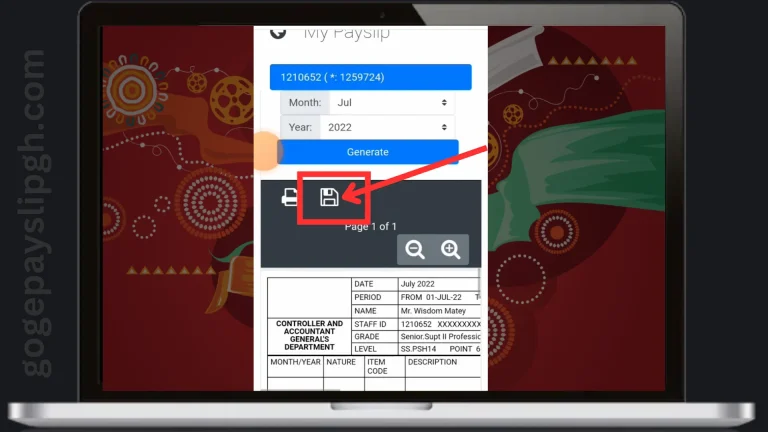
Step 5: Payslip of Past Month
If you want to check salary details of any past month, choose the desired “Month” and “Year”. Click on the “Generate” button to check the salary details.

How to Recover Password of EPayslip Account?
Did you forget your salary slip portal’s Password? Don’t worry! You can easily reset your password and recover your account in just a few minutes. Follow these simple steps to access your account.
Step 1: Go to the GOGPayslip Portal
Go to the official Website of your salary slip portal by clicking on https://gogpayslip.com

Step 2: Click “Forgotten Password”
On the login page of the Portal click on the “Forgotten Password” button, shown in the lower right corner.

Step 3: Enter Details
Enter your following Login details:
Employee Number: Enter your Employee number in the first field.
Phone Number: Enter your personal, valid Phone number in the second field.
Code: Enter the code shown in the last box

Step 4: Submit
After writing the complete details, click on the “Submit” button to get your Password.

Step 5: New Password
Your New Login password is sent to your registered phone number via SMS. Open your local message inbox and note down your new login password.
Step 6: Login Portal
Now Log into your Portal by using your “Employee number” and “New Password.”

Congratulations! You successfully recovered your GoGEpayslip portal account.
Step 7: Change Password
Explore the Homepage of the Portal, and Click on the “Change Password” tab to change your Password.

Step 8: Enter Password
To change the Password, enter these details.

Step 9: Update Password
Press the “Update” button to save your new Password.

How to Change your GOGPayslip Phone Number?
To change your phone number in the Portal, follow these steps:
Step 1: Login Portal
Login to your official salary portal by clicking https://gogpayslip.com
Step 2: Navigate to Phone Number
On the top (right) corner of the Homepage, you will find:
Click on the Phone number.
Step 3: Change Phone Number
Step 4: Confirm the Updates:
After you save the new Phone Number in the Portal:
Download and Install CAGD EPayslip Mobile App
The Government of Ghana and CAGD launched official EPayslip mobile application to provide more ease to GOG workers. Now employees can download and install mobile app in their android phones. GOGPayslip mobile App allows users to check their salary details and download their payslips from anywhere they want. It is available on the Google Play Store, the app is free to download and designed for all Ghanaian government employees.
Understand Your EPayslip Details
Payslips of GoG Employees show different types of information which is very important for GoG Employees to understand. Some details of your Payslip are mentioned below.

Basic Salary: Your fix Basic salary that GoG Employees get every month.
Travel Allowance: The travel allowance helps public servants manage their travel expenses.
Medical Allowance: Medical allowance for GoG Employees to cover their medical expenses.
Provident Fund (PF): Every month a fixed amount of salary is deducted and added to the employee’s retirement fund.
Income Tax: The Government of Ghana cuts a Fix Amount of salary as income tax.
Loan Deductions: If an employee opts for Ghana’s loan scheme and now pays back installments of loan from his monthly salary.
Benefits of the EPaySlip
For GOG Employee, salary slips are very important in their Employment career. Some important points are mentioned below:

Proof of Income: When a GoG worker applies for any Government scheme, for example (a loan, credit card, or insurance), the Payslip is used as proof of good income.
Tax Filing: It helps GoG Employees file their taxes and calculate their annual taxes.
Loan Approval: Banks demand the Payslip to check a person’s eligibility for a loan.
Budget Planning: GoG Employees can plan their monthly and annual budget by analyzing their payslips.
Key Features of GOGPaySlip Portal
The payslip portal offers a number of features to the Employees of Ghana. The GoG Employees can perform these functions on the Portal:
Key Benefits of GOGEPaySlip Portal

GOGPaySlip: What’s New in 2025?
The Government of Ghana is continuously working on the GOG payslip portal to make the experience of employees better and improve salary and wages system. With digital advancements in recent times the E-Payslip portal also improved. In 2025, the Government of Ghana made several changes to make it easy and improve the employees’ interaction with the portal. Here are some key improvements:
1. Easy Login Process
Now, employees can log into their salary account more easily and in less time. Employees only need their unique “Employee number” and “Password” to log into their portal.
2. Advanced Security Measures
Now, your salary account is more safe and secure than ever before. No third person or organization can access your account. Your account is safe until you provide your login credentials to someone else.
3. Mobile Friendly
Knowing the usage and accessibility of smartphones these days, the Government of Ghana made this platform more mobile-friendly. Now, employees can check and download their salary slips from their mobile phones.
4. Environment Friendly
The Government of Ghana is committed to environmental sustainability, for this purpose it introduced the E-Payslip to replace the paper Payslip in the Payroll system. The E-PaySlip has reduced the bad impact on the environment by reducing the use of wood to make papers. Environment Friendliness makes the GOGPayslip an evergreen project of Ghana.
Portal Helpdesk
The Government employees of Ghana can contact CAGD officials and customer support regarding your queries or thoughts on this official helpdesk of GOGPayslip.
Email: info@gogpayslip.com
CAGD Phone: +233 (0) 302983507
CAGD Postal Address: P.O. Box M79, Ministries, Accra, Ghana, GPS: GA-110-7376
GOGPayslip Call Centers
GOG Employees can contact their regional offices in case of any inconvenience or problems on these regional contact numbers.
Region | Regional Office | Phone Number |
Ashanti Region | Kumasi | 03220-22903 |
Brong-Ahafo Region | Sunyani | 0330-27269 |
Eastern Region | Koforidua | 03420-22571 |
Greater Accra Region | Accra | 0302-228721 |
Northern Region | Tamale | 03720-22604 |
Upper-East Region | Bolgatanga | 03820-22213 |
Upper-West Region | Wa | 03920-22030 |
Volta Region | Ho | 03620-26271 |
Western Region | Takoradi | 03120-46007 |
Central Region | Cape Coast | 03321-32551 |
Conclusion
GoGPayslip is a secure online platform designed for Government of Ghana (GoG) employees to easily access their monthly EPayslips. This Payroll system was developed by the Controller and Accountant General’s Department (CAGD), this system makes salary management more efficient for public sector workers. After registering and logging into the GoGEPayslip portal, employees can check and download and manage their payslips, Change association, Manage SSF and GRA reports, check Deductions and perform many other tasks. Employees can contact their regional offices or the helpline of Portal in case of any inconvenience.
